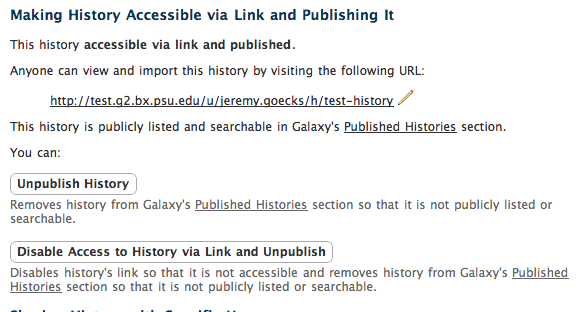Sharing Your Galaxy Items with Other People
- Watch a short video tutorial for how to Share or Publish within Galaxy.
- Review a summary of sharing and data privacy functions in a Galaxy Help post.
- Learn how to share a History by following the short GTN Introduction Galaxy 101 tutorial.
You can share your Galaxy items - histories, workflows, visualizations, and pages - with other people in three different ways:
- Individual users: Directly using a Galaxy account’s email addresses. These must be on same server.
- One or more users: Using a web link, with anyone who knows the link.
- Everyone: Using a web link plus publishing into Shared Data.
All sharing is done by selecting ‘Share or Publish’ from an object’s menu list. Selecting this option takes you to a page where you can share the item in one or more way. Shared objects can be unshared at any time by the history owner or the account owner the history was directly shared with.
Sharing with Individual Users
On the form, find the section titled ‘Sharing with Specific Users’. To share with another Galaxy account on the same server, click on the button in this section and enter the email address for the account you wish to directly share with (one or more other accounts, entered individually).
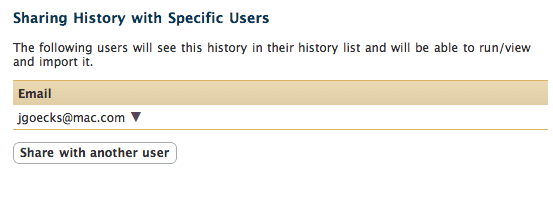
Sharing via Web Link and Publishing an Item
On the form, find the section titled ‘Making Item-type Accessible via Link and Publishing It.’ The buttons in this section enable you to make an item accessible via link and/or publish it. Items shared with the generated web link can be viewed and imported (copied) by anyone that knows the link.
- Galaxy Main: Anonymous (unregistered account) use is active for many functions.
- Other public/private servers: If a registered account is required, a prompt to register first will come up.
Sharing items with a web link is especially useful if you don’t want to require that the person you’re sharing with have a Galaxy account or be logged into Galaxy (when that Galaxy server permits anonymous access). You can change the text of an item’s link by clicking on the pencil next to the link and typing in new text.
When you publish an item, it is made accessible via link (if it is not already accessible), and the item is listed in that Galaxy server’s published items list. For example, here is the published histories list on the public Galaxy Main https://usegalaxy.org server. Publishing an item enables others to find your object by browsing or searching the Galaxy server’s published items list and is a good way to share your data with the broader Galaxy community and encourage others to use it.
Find all Published work on any Galaxy server under the top masthead menu Shared Data.